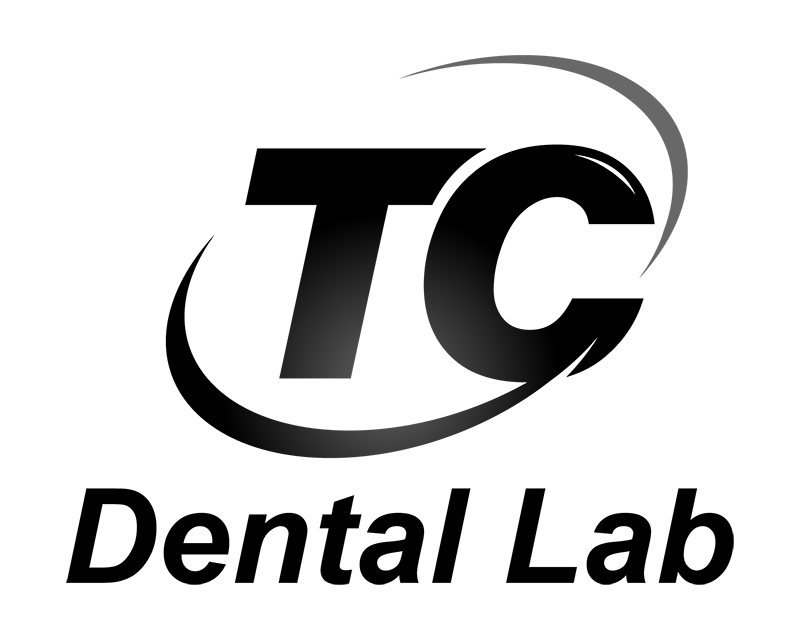Get started
with
Single Guided Surgery
First time user?
Create an online portal account
- Create online Rx
- Communicate directly with TC
- Upload files
- Create UPS labels
- Online case management
- Request pick-up online
Schedule patient consultation-PreVu
Single Guide process
To start a case properly, accurate and detailed patient records are required. Click here for patient records checklist.
Once TC received the necessary records, they will be verified and will go into the pre-planning phase. After 5-7 days from your case approval, you will receive an email to choose the LIVE online meeting with our Single Guide professional. Please do not schedule surgery until the online meeting is complete. Allow 10 lab days and shipping after meeting. During this time, we will complete the SmileSIM chosen on the Rx. The Single Guide team presents their case work-up and analysis to the doctor. This process includes walking through all important files and digital models to discuss potential challenges of the case. The goal is to come to an agreement and gain approval that the product is meeting the standards and needs.
When the case has been prepared, you will be asked to schedule a meeting. Online meeting can be schedule through our online portal.
Unload and check all Single Guide components for the following:
- Inspection instructions
- Details of pre-surgical and surgical protocols for guidance through the day of surgery
- Implants, abutment and temp cylinders use the implant size and angle report
Chair-side support
Request Chair-side SupportTC recommends chair-side support for first time Single Guide surgeries on the day of surgery. Chair-side support will provide assurance that surgery case will go smoothly. Upon request, chair-side support can be accommodated anywhere nationally.